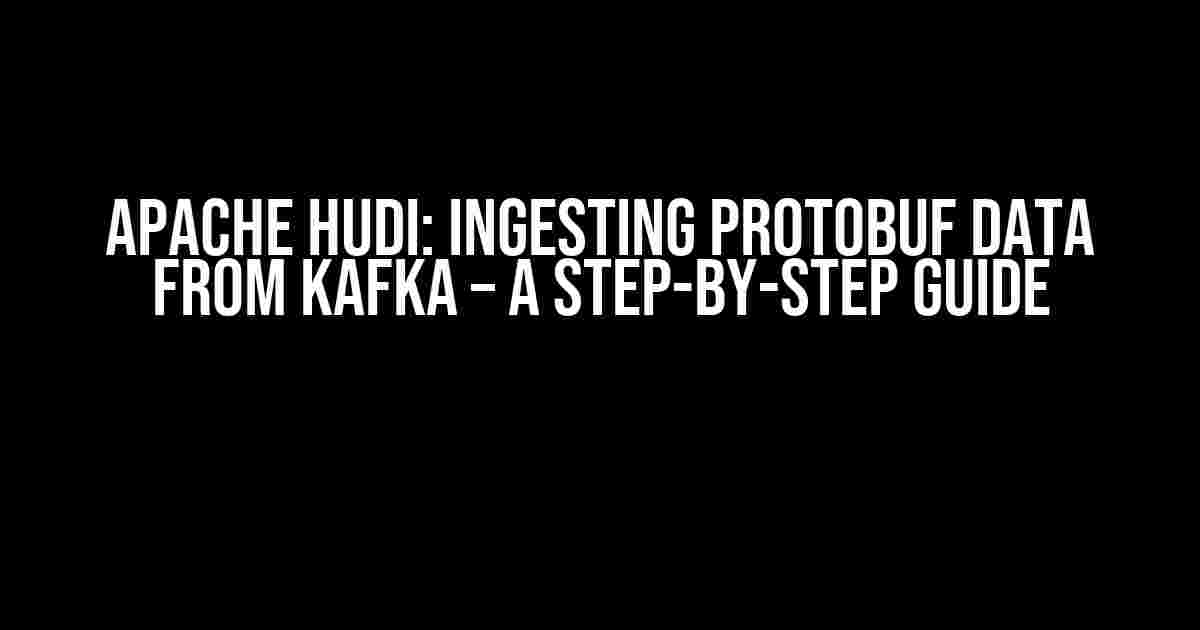As data engineers, we’re constantly dealing with the challenge of ingesting and processing large amounts of data from various sources. One such popular data source is Apache Kafka, a distributed streaming platform that allows us to publish and subscribe to streams of records. But, have you ever wondered how to ingest protobuf (Protocol Buffers) data from Kafka using Apache Hudi? Well, wonder no more! In this article, we’ll take you on a journey to explore the world of Apache Hudi and protobuf, and provide a step-by-step guide on how to ingest protobuf data from Kafka.
What is Apache Hudi?
Apache Hudi (Hadoop Upserts, Deletes, and Incrementals) is an open-source data management framework built on top of Apache Hadoop and Apache Spark. It provides a unified data ingestion, processing, and querying solution for big data analytics. Hudi’s key features include upserts (updates + inserts), deletes, and incremental data ingestion, making it an ideal choice for real-time data processing and analytics.
What is Protobuf?
Protobuf, short for Protocol Buffers, is a language-agnostic, platform-agnostic, and extensible data serialization format developed by Google. It’s widely used in distributed systems and microservices architecture for efficient data communication. Protobuf allows developers to define the structure of the data and generate code for serializing and deserializing data in various programming languages.
Why Ingest Protobuf Data from Kafka with Apache Hudi?
So, why would you want to ingest protobuf data from Kafka using Apache Hudi? Here are a few compelling reasons:
- Efficient Data Serialization**: Protobuf provides efficient data serialization, which reduces the size of the data and improves data transfer speeds.
- Real-time Data Processing**: Apache Hudi enables real-time data processing and analytics, allowing you to make timely decisions based on fresh data.
- Scalability and Flexibility**: Apache Hudi is designed to handle large-scale data ingestion and processing, making it an ideal choice for big data analytics.
- Unified Data Management**: Apache Hudi provides a unified data management framework for data ingestion, processing, and querying, simplifying your data management landscape.
Step 1: Prepare Your Environment
Before we dive into the process of ingesting protobuf data from Kafka, make sure you have the following installed and set up:
- Apache Kafka**: Install and configure Apache Kafka on your local machine or cluster.
- Apache Hudi**: Install and configure Apache Hudi on your local machine or cluster.
- Protobuf Compiler**: Install the Protobuf compiler (protoc) on your local machine.
- Java or Scala**: Choose your preferred programming language (Java or Scala) and set up the development environment.
Step 2: Define the Protobuf Schema
Next, define the protobuf schema for your data. Create a new file called `my_data.proto` with the following content:
syntax = "proto3";
message MyData {
string id = 1;
string name = 2;
int32 age = 3;
}
Compile the protobuf schema using the following command:
protoc --java_out=. my_data.proto
This will generate a `MyData.java` file in the same directory.
Step 3: Produce Protobuf Data to Kafka
Now, let’s produce some protobuf data to Kafka using the `MyData` protobuf schema. Create a new Java or Scala program that uses the `MyData` class to create protobuf messages and publish them to a Kafka topic.
// Java example
importafka.producer.KafkaProducer;
import kafka.producer.ProducerConfig;
public class ProtobufProducer {
public static void main(String[] args) {
Properties props = new Properties();
props.put("bootstrap.servers", "localhost:9092");
props.put("acks", "all");
props.put("retries", 0);
props.put("key.serializer", "org.apache.kafka.common.serialization.StringSerializer");
props.put("value.serializer", "com.example.MyDataSerializer");
KafkaProducer<String, MyData> producer = new KafkaProducer<>(props);
MyData myData = MyData.newBuilder()
.setId("1")
.setName("John Doe")
.setAge(30)
.build();
producer.send(new ProducerRecord<String, MyData>("my_topic", myData));
}
}
Run the program to produce protobuf data to the Kafka topic `my_topic`.
Step 4: Ingest Protobuf Data from Kafka with Apache Hudi
Now, let’s ingest the protobuf data from Kafka using Apache Hudi. Create a new Apache Hudi ingestion pipeline that consumes data from the Kafka topic and writes it to a Hudi table.
// Scala example
import org.apache.hudi.DataSourceWriteOptions
import org.apache.hudi.config.HoodieWriteConfig
import org.apache.hudi.hive_sync.config.HoodieHiveConfig
object IngestProtobufData {
def main(args: Array[String]): Unit = {
val hoodieConfig = HoodieWriteConfig.newBuilder()
.withPath("hdfs://localhost:9000/path/to/hudi/table")
.withTable-name("my_hudi_table")
.withSchema(Utilities.schemaToString(scala.util.Try"class MyData").get))
.build()
val kafkaConfig = new KafkaConfig("my_topic", "localhost:9092")
val dataSource = DataSource.builder()
.options(kafkaConfig)
.load()
.format("kafka")
.option("bootstrap.servers", "localhost:9092")
.option("key.deserializer", "org.apache.kafka.common.serialization.StringDeserializer")
.option("value.deserializer", "com.example.MyDataDeserializer")
.load()
val hudiWriter = new HoodieWriter(hoodieConfig, dataSource)
hudiWriter.write()
}
}
Run the Apache Hudi ingestion pipeline to ingest the protobuf data from Kafka and write it to a Hudi table.
Step 5: Query the Ingested Data
Finally, let’s query the ingested data using Apache Hudi’s query engine. Create a new Apache Hudi query that reads data from the Hudi table and prints the results.
// Scala example
import org.apache.hudi.DataSourceReadOptions
import org.apache.hudi.config.HoodieReadConfig
object QueryIngestedData {
def main(args: Array[String]): Unit = {
val hoodieConfig = HoodieReadConfig.newBuilder()
.withPath("hdfs://localhost:9000/path/to/hudi/table")
.withTable-name("my_hudi_table")
.build()
val dataSource = DataSource.builder()
.options(hoodieConfig)
.load()
.format("hudi")
.load()
val data = dataSource.collect()
data.foreach(println(_))
}
}
Run the Apache Hudi query to read the ingested data from the Hudi table and print the results.
Conclusion
In this article, we’ve demonstrated how to ingest protobuf data from Kafka using Apache Hudi. We’ve covered the preparation of the environment, definition of the protobuf schema, production of protobuf data to Kafka, ingestion of protobuf data from Kafka with Apache Hudi, and querying of the ingested data. With Apache Hudi, you can now efficiently ingest and process protobuf data from Kafka, enabling real-time data analytics and decision-making.
| Keyword | Description |
|---|---|
| Apache Hudi | A unified data management framework for big data analytics |
| Protobuf | A language-agnostic, platform-agnostic, and extensible data serialization format |
| Kafka | A distributed streaming platform for publishing and subscribing to streams of records |
Note: This article is for educational purposes only and is not intended to be used in production without further testing and validation. Additionally, the code examples provided are simplified and may require modifications to work in your specific environment.
Frequently Asked Question
Get ready to dive into the world of Apache Hudi and protobuf data ingestion from Kafka!
What is Apache Hudi, and how does it help with protobuf data ingestion from Kafka?
Apache Hudi is an open-source data management framework that enables efficient data ingestion, processing, and querying on top of data lakes and warehouses. With Hudi, you can easily ingest protobuf data from Kafka and store it in a scalable, fault-tolerant, and query-optimized manner, making it a perfect solution for real-time data analytics and machine learning workloads.
What are the benefits of using Apache Hudi for protobuf data ingestion from Kafka?
By using Apache Hudi for protobuf data ingestion from Kafka, you can enjoy several benefits, including efficient data ingestion, real-time data availability, scalable data storage, and improved data querying performance. Additionally, Hudi provides features like data deduplication, data versioning, and incremental querying, making it an ideal choice for large-scale data analytics and machine learning applications.
How does Apache Hudi handle protobuf data schema evolution when ingesting data from Kafka?
Apache Hudi provides built-in support for protobuf data schema evolution, allowing you to easily handle changes to your data schema over time. When ingesting protobuf data from Kafka, Hudi can automatically detect and adapt to schema changes, ensuring that your data remains consistent and queryable even as your schema evolves.
Can I use Apache Hudi with other data sources besides Kafka for protobuf data ingestion?
Absolutely! Apache Hudi is designed to be data-source agnostic, allowing you to ingest protobuf data from a wide range of sources, including Kafka, Kinesis, File Systems, and more. This flexibility makes Hudi a versatile solution for managing and processing protobuf data from diverse sources.
What kind of performance and scalability can I expect from Apache Hudi for protobuf data ingestion from Kafka?
Apache Hudi is designed for high-performance and scalability, making it capable of handling massive amounts of protobuf data from Kafka. With Hudi, you can expect high-throughput data ingestion, low-latency data querying, and reliable data processing, even at scale. This means you can easily handle large volumes of data and support demanding workloads with confidence.